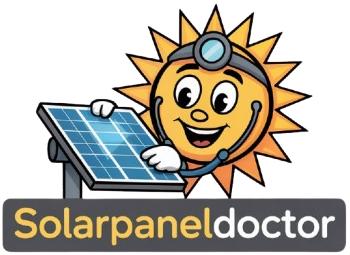Are you planning a hiking trip and curious about how many calories you’ll burn along the way? Whether you’re just starting or have been hiking for years, knowing your calorie burn can help you pack the right snacks, stay energized, and enjoy your adventure to the fullest. In this blog, we’ll introduce you to the Hiking Calorie Calculator, showing you how to use it effectively. Plus, we’ve included a free calculator tool for you to try!
What is a Hiking Calorie Calculator?
A Hiking Calorie Calculator is a handy tool that estimates the calories you burn while hiking. It takes into account your weight, hiking duration, terrain type, and even the weight of your backpack. By using this calculator, you can plan your meals and snacks better, making sure you have enough energy for your trek.
Why Use a Hiking Calorie Calculator?
- Stay Energized: Don’t run out of steam halfway through your hike by knowing how many calories you’ll burn.
- Plan Your Meals: Ensure you have the right amount of food and snacks for your journey.
- Track Fitness Goals: Whether you’re hiking for fun or fitness, this tool helps you monitor your progress.
Try Our Free Hiking Calorie Calculator
Hiking Calorie Calculator
How Does the Hiking Calorie Calculator Work?
The calculator uses a straightforward formula:
Calories Burned = (Total Weight × Duration × MET Value)
- Total Weight: This includes your body weight and the weight of your backpack.
- Duration: The time you spend hiking, measured in hours.
- MET Value: A number that shows how hard your hike is, based on the terrain.
Example:
- Flat Terrain: MET value of 3.5
- Hilly Terrain: MET value of 5
- Mountainous Terrain: MET value of 7
By understanding and using these values, you can better prepare for your hikes and enjoy them without any energy worries. So, next time you set off on a hiking adventure, make sure to use our Hiking Calorie Calculator to stay on track and energized!
How to Use the hiking Calculator
Enter Your Weight: Input your body weight in pounds.
Add Pack Weight: Include the weight of your backpack if you’re carrying one.
Choose Terrain Type: Select the type of terrain you’ll be hiking on (flat, hilly, or mountainous).
Enter Hike Duration: Add the total time you’ll spend hiking in hours.
Calculate: Click the “Calculate Calories” button to see your results.
Tips for Hiking Calorie Accurate Results
Be Honest with Inputs: Enter accurate details about your weight, pack weight, and hike duration.
Consider External Factors: Weather, altitude, and your fitness level can also affect calorie burn.
Adjust as Needed: If your hike includes mixed terrain, use an average MET value.
Why Every Hiker Needs This Hiking Tool
Avoid Fatigue: By knowing your calorie burn, you can pack enough food to keep your energy levels high.
Stay Hydrated: Burning calories means your body needs more water. Plan your hydration accordingly.
Boost Performance: Proper nutrition and hydration can improve your hiking performance and make your trip more enjoyable.
Conclusion
A Hiking Calorie Calculator is a must-have tool for every hiker. It helps you plan your meals, stay energized, and make the most of your adventure. Whether you’re climbing a mountain or exploring a forest trail, this calculator ensures you’re prepared for the journey ahead.
Try the calculator above and take the guesswork out of your next hike!